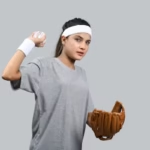In a world where digital infrastructure is growing increasingly complex, visibility into your IT ecosystem is no longer optional—it’s essential. For enterprises managing virtual environments at scale, vRealize Infrastructure Navigator (VIN) provides critical insight into application dependencies and infrastructure relationships. Within the first few minutes of installation, VIN begins to reveal the invisible interconnections that sustain modern applications, empowering IT teams to troubleshoot faster, optimize resources, and strengthen operational security.
This article delivers a comprehensive, updated guide to VMware’s vRealize Infrastructure Navigator—covering what it is, how it works, where it fits into a modern data center, and why its capabilities matter now more than ever.
Understanding vRealize Infrastructure Navigator
vRealize Infrastructure Navigator is an application-aware extension within VMware’s vRealize suite, designed to provide automated application dependency discovery across virtualized environments. It integrates directly with vCenter Server and vRealize Operations, mapping dependencies between applications and the infrastructure they run on. Its primary purpose? To provide real-time, dynamic visibility into which virtual machines (VMs) support which business applications, and how these VMs interconnect across hosts, datastores, networks, and services.
More than just a discovery tool, VIN enables contextual awareness, helping administrators, DevOps teams, and security personnel understand what could break if a VM is decommissioned or if a network policy is altered.
The Growing Need for Dependency Mapping
Why is VIN’s role so critical today? Because digital services are now powered by multi-tier applications with intricate dependencies. Without a clear view of these relationships, even minor changes—like patching a single VM or updating a DNS setting—can cause cascading failures.
The modern enterprise needs to:
- Accelerate cloud migrations
- Plan disaster recovery more accurately
- Ensure business continuity
- Comply with data governance regulations
VIN simplifies all of this by revealing what’s beneath the surface: the unspoken infrastructure web that ties applications to databases, middleware, APIs, and user access points.
Key Capabilities of vRealize Infrastructure Navigator
The tool’s value lies in a tightly integrated, highly visual approach to infrastructure intelligence. Let’s examine VIN’s core features:
| Capability | Description | Benefits |
|---|---|---|
| Automatic Application Discovery | Identifies applications and services running on VMs using agentless techniques | No configuration needed; saves admin time |
| Dependency Mapping | Charts communication between VMs, ports, protocols, and IP addresses | Helps with change management and root-cause analysis |
| Integration with vCenter | Embedded in vSphere Web Client | Seamless access without leaving core infrastructure tools |
| Change Impact Visualization | Reveals ripple effects of VM or host shutdowns | Prevents outages during maintenance or migration |
| Custom Application Signatures | Extend VIN with custom rules | Tailor VIN to industry-specific apps or internal tools |
| Data Export | Export dependency maps to other tools (vRealize Operations, third-party systems) | Enables deeper analytics and reporting |
Architecture Overview
vRealize Infrastructure Navigator is a virtual appliance that operates in a passive, agentless fashion. It connects to vCenter Server to pull inventory data and uses various techniques—such as network traffic analysis, service detection, and DNS resolution—to determine what software components run where and how they talk to each other.
Its internal architecture includes:
- A discovery engine
- A mapping visualizer
- A rules engine for custom application detection
- APIs for integration
By residing within the VMware ecosystem, VIN avoids the need for third-party collectors or heavy probes, ensuring minimal disruption to running workloads.
Agentless Discovery: Why It Matters
Traditional infrastructure monitoring tools often require installing agents on every VM or endpoint. This is time-consuming, operationally risky, and often impractical in high-security or regulated environments. VIN’s agentless approach is its superpower. It leverages native protocols like:
- WMI (Windows Management Instrumentation)
- SSH
- SNMP
- TCP Port Analysis
This method allows for low-friction deployment and immediate visibility, which is especially valuable during:
- Cloud readiness assessments
- Data center consolidations
- Application modernization initiatives
Real-World Use Cases
vRealize Infrastructure Navigator is more than a visibility tool; it’s a strategic enabler. Here are some of the most compelling scenarios where VIN provides value:
1. Cloud Migration Planning
Before moving workloads to the cloud, IT teams use VIN to identify all services a VM communicates with. This ensures no critical dependency is missed, avoiding post-migration application failures.
2. Disaster Recovery Design
VIN maps inter-VM relationships, helping architects design replication and failover strategies that consider not just data, but service continuity.
3. Auditing and Compliance
VIN’s maps can support audits by showing which VMs connect to financial databases or customer information, aiding in GDPR, HIPAA, or SOX compliance efforts.
4. Security Posture Evaluation
Security teams use VIN to identify unexpected communications between workloads—often an indicator of misconfigurations or unauthorized services.
5. Application Rationalization
VIN helps identify underused or duplicate services by visualizing infrastructure usage. This supports efforts to reduce tech sprawl and optimize licensing costs.
Integration with VMware Ecosystem
As part of the vRealize Suite, Infrastructure Navigator is not a standalone solution—it gains much of its value through integration. Specifically:
- vSphere Web Client: VIN appears as a plugin, embedding its UI directly into the admin workflow.
- vRealize Operations (vROps): Dependency maps enhance performance monitoring and anomaly detection by contextualizing alerts.
- VMware NSX: VIN’s maps assist in defining micro-segmentation policies, reducing the attack surface.
- vRealize Automation (vRA): Helps model application blueprints and enforce deployment policies based on existing topologies.
This native integration streamlines IT operations by embedding VIN insights into the platforms already used to govern performance, provisioning, and security.
Table: Benefits Across IT Roles
| Role | Benefit from VIN |
|---|---|
| Infrastructure Admin | Improved planning for upgrades, reboots, and decommissioning |
| Security Analyst | Insight into unauthorized access paths or non-compliant connections |
| Cloud Architect | Dependency-aware migration plans to AWS, Azure, or VMware Cloud |
| Application Owner | Visual feedback on which services are critical for their apps |
| Compliance Officer | Auditable maps of data flows and storage locations |
Deployment and Licensing
Deploying VIN is straightforward. The appliance is typically deployed as an OVA (Open Virtual Appliance) file and registered with vCenter. Configuration is minimal—requiring only IP settings, credentials for VM inspection, and optional custom signature uploads.
As for licensing, VIN was traditionally bundled with vRealize Operations Advanced and Enterprise editions, but VMware has increasingly shifted toward cloud-based management suites. As such, VIN may now be functionally replaced or augmented by tools like vRealize Network Insight or Aria Operations for Networks in newer environments.
Still, VIN remains a valuable option in vSphere-centric infrastructures that prioritize lightweight, agentless discovery.
Customization and Signature Creation
While VIN ships with hundreds of application signatures, it supports customization for specialized workloads. Using VIN’s signature toolkit, teams can define:
- Process names
- Port numbers
- File paths
- Registry keys (for Windows apps)
This is useful in enterprise environments with homegrown applications or specialized middleware (e.g., custom APIs, banking systems, telecom software). Once deployed, these custom rules enable VIN to recognize previously “invisible” services, extending its utility far beyond the default library.
Common Challenges and Considerations
Despite its strengths, VIN is not without limitations. It’s important to understand these caveats:
1. VM-Centric Focus
VIN only discovers dependencies within the vSphere environment. It doesn’t natively track physical machines or cloud-native services (like AWS Lambda or Azure SQL).
2. Limited Port Analysis Depth
VIN can identify open ports and connections, but may not fully analyze application-layer traffic. This limits visibility into encrypted or multiplexed services.
3. Performance Overhead
While minimal, VIN’s scanning can slightly increase network load or CPU usage during initial discovery phases.
4. End-of-Life Risk
VMware has begun consolidating capabilities into newer platforms like Aria. Organizations should confirm VIN’s support status and roadmap relevance before heavy adoption.
Future Outlook: Is VIN Still Relevant?
As IT environments move toward hybrid and multi-cloud architectures, the need for visibility tools remains—but their forms are evolving. VIN represents the first generation of automated dependency mapping, particularly for virtual machines. In newer stacks, we now see:
- Cloud-native observability tools like Datadog or Dynatrace
- Service meshes in Kubernetes ecosystems
- AI-powered mapping that adapts to dynamic workloads
That said, VIN’s simplicity, integration, and agentless design continue to make it relevant in many VMware-heavy enterprises, especially where hybrid IT is still grounded in vSphere.
Summary: Why vRealize Infrastructure Navigator Still Matters
vRealize Infrastructure Navigator isn’t flashy—but it’s effective. In an IT landscape filled with uncertainty, VIN gives organizations the power to see what’s often hidden: the complex, fragile connections that power modern applications.
Its ability to map dependencies in real-time, without agents or heavy configuration, makes it a tactical asset during migrations, audits, troubleshooting, and planning. And its integration within the broader VMware suite ensures insights are timely, contextual, and actionable.
As long as enterprises rely on VMware to host mission-critical applications, VIN—or tools that build on its foundation—will continue to have a vital role in making invisible infrastructure, visible.
FAQs
1. What is vRealize Infrastructure Navigator used for?
vRealize Infrastructure Navigator (VIN) is used to automatically discover and map application dependencies across virtual machines in a VMware vSphere environment. It helps IT teams understand which VMs support which applications and how those VMs interact, enabling better planning, troubleshooting, and security.
2. Does vRealize Infrastructure Navigator require agents on virtual machines?
No. VIN uses an agentless discovery method, relying on protocols like SSH, WMI, and port scanning to identify applications and services. This minimizes overhead and simplifies deployment, especially in secure or regulated environments.
3. How does VIN integrate with other VMware products?
VIN integrates directly with vCenter Server, embedding its interface in the vSphere Web Client. It also works with vRealize Operations for contextual analytics, VMware NSX for micro-segmentation planning, and vRealize Automation to inform blueprint creation and policy enforcement.
4. Can I create custom application signatures in VIN?
Yes. VIN allows users to define custom application signatures by specifying criteria like process names, port numbers, file paths, and registry entries. This feature is essential for identifying proprietary or niche applications not covered by default signatures.
5. Is vRealize Infrastructure Navigator still supported and up-to-date?
VIN is still functional in many environments but may be gradually replaced or consolidated into newer VMware tools like vRealize Network Insight or VMware Aria Operations for Networks. It’s important to check VMware’s current product lifecycle status if you’re planning a long-term deployment.