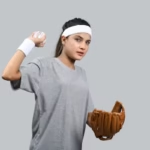In today’s data-driven world, making business decisions without proper insights is like sailing without a compass. Business Intelligence (BI) has emerged as a crucial skill set for professionals and organizations that want to make informed, strategic choices. But reading about BI concepts isn’t enough—you need hands-on exercises to transform knowledge into real-world problem-solving skills. From data analysis and visualization to forecasting trends, business intelligence exercises help you move from theory to practice, preparing you to tackle challenges confidently. In this guide, we’ll explore how these exercises work, why they matter, and how you can start using them to sharpen your analytical mindset.
Understanding Business Intelligence in Simple Terms
Before diving into exercises, let’s break down what BI really means. Business intelligence is the process of collecting, analyzing, and presenting data to support better business decisions. It’s not just about charts and reports—it’s about telling a story with data so that leaders can make smart moves.
The magic happens when raw numbers are transformed into actionable insights. BI professionals use tools like Power BI, Tableau, and SQL to find trends, identify problems, and discover opportunities. But to master these tools, you need practical exercises that reflect real-world scenarios.
Why Business Intelligence Exercises Are Essential
Learning BI is like learning a sport—you can’t just read the rulebook; you have to practice. Here’s why BI exercises matter:
They help you think like a data analyst, not just a data viewer.
They train you to handle messy, incomplete, or misleading data.
They give you the confidence to make decisions based on facts, not guesswork.
They improve your speed and accuracy in working with large datasets.
The more you practice, the more you’ll start seeing patterns and connections that others might miss. This skill can set you apart in a competitive business environment.
Core Skills You Develop Through BI Exercises
Business intelligence exercises don’t just teach you how to use software—they help you build key analytical skills that are useful in almost any career.
Critical Thinking: You’ll learn to ask the right questions and find relevant answers in data.
Data Interpretation: You’ll go beyond the numbers to understand their meaning.
Visualization Techniques: You’ll turn complex data into clear, compelling visuals.
Forecasting: You’ll learn how to predict trends based on historical patterns.
Problem-Solving: You’ll figure out how to use data to solve specific business challenges.
Types of Business Intelligence Exercises
Different exercises target different BI skills. Let’s explore some of the most valuable categories.
Data Cleaning and Preparation Exercises
Raw data is rarely perfect—it often contains duplicates, errors, or missing values. These exercises train you to:
Identify and remove incorrect data entries.
Fill in missing values logically.
Standardize formats for consistency.
Example: You might work with a messy sales spreadsheet where you need to fix inconsistent date formats, remove duplicates, and ensure all currency values are standardized before analysis.
Data Analysis Scenarios
Here, you work on finding patterns and insights in datasets. You might:
Calculate customer retention rates.
Identify which product lines generate the most profit.
Spot seasonal trends in sales data.
Example: A dataset of customer purchases could help you determine which marketing campaigns lead to the highest repeat purchases.
Data Visualization Projects
These exercises are about creating clear, attractive dashboards that tell a story at a glance. You’ll:
Use charts, graphs, and heatmaps effectively.
Choose the right visualization for different data types.
Make visuals easy to read for non-technical stakeholders.
Example: Building a dashboard in Power BI showing monthly revenue, best-selling products, and customer demographics.
Forecasting and Predictive Analysis
Forecasting exercises help you anticipate the future using past data. You’ll:
Use statistical models to predict sales.
Project inventory needs for upcoming seasons.
Forecast customer demand trends.
Example: Using three years of sales data to predict demand for next year’s holiday season.
Business Case Problem-Solving
This type of exercise is scenario-based, simulating real business challenges. You might be given a problem such as:
A retail chain is losing market share—analyze their data to suggest solutions.
A manufacturing company wants to optimize supply chain costs—find patterns in logistics data.
Example: You receive shipping cost data and identify the main inefficiencies, recommending changes that could save the company money.
Popular Tools Used in BI Exercises
Hands-on BI exercises often involve tools that are widely used in the industry:
Microsoft Power BI – Best for interactive dashboards and real-time analysis.
Tableau – Known for advanced visualization capabilities.
Excel – Still a powerful tool for quick analysis and pivot tables.
SQL – Essential for querying databases directly.
Python/R – Useful for advanced analytics and predictive modeling.
How to Practice BI Exercises Effectively
Simply doing exercises isn’t enough—you need a strategy to get the most out of them.
Start Small: Begin with simple datasets before moving to large, complex ones.
Set Goals: Focus on one skill at a time (e.g., mastering pivot tables before advanced forecasting).
Repeat Tasks: Doing the same type of analysis multiple times builds muscle memory.
Use Real Data: Download free datasets from sources like Kaggle or government databases.
Ask “Why?”: Don’t just calculate numbers—interpret them to understand the business meaning.
Real-World Example of a BI Exercise
Let’s say you’re given sales data for a clothing retailer covering the past two years.
Task
Clean the dataset by fixing missing product categories.
Identify the top three products for each quarter.
Create a dashboard showing monthly sales trends.
Forecast the next quarter’s sales based on past trends.
By completing this exercise, you’re simulating what BI analysts do in real companies—turning raw data into clear, actionable insights.
Benefits of Regular BI Practice
The more you engage with BI exercises, the more benefits you’ll see:
Better Decision-Making: You’ll be able to provide data-backed recommendations.
Career Growth: BI skills are in demand across industries.
Confidence: You’ll feel more prepared to tackle complex problems.
Creativity: You’ll discover new ways to present and interpret data.
Challenges You Might Face
While BI exercises are valuable, they come with challenges:
Overwhelming Data: Large datasets can feel intimidating at first.
Tool Learning Curves: Mastering software like Power BI takes time.
Interpreting Results: It’s easy to misread trends without proper context.
The key is patience—every challenge you overcome builds stronger skills.
Bringing It All Together
Business intelligence exercises are more than just practice—they’re the bridge between theory and real-world expertise. Whether you’re cleaning messy datasets, building dashboards, or forecasting future trends, these exercises sharpen your ability to see the bigger picture in business data.
If you commit to regular, thoughtful practice, you won’t just learn BI—you’ll master it.
Conclusion
In a competitive business landscape, business intelligence exercises are your secret weapon. They help you build skills in analysis, visualization, and prediction—skills that can drive better decisions and unlock career opportunities. Whether you’re a student, an aspiring analyst, or a business leader, practicing BI tasks with real-world scenarios will make your data work smarter, not harder.
FAQs
1. What are business intelligence exercises?
They are practical tasks designed to improve your skills in analyzing and interpreting business data.
2. Do I need advanced math to start BI exercises?
No, basic math and logical thinking are enough for beginners.
3. Which tools are best for BI practice?
Power BI, Tableau, Excel, and SQL are the most commonly used.
4. Can I use free datasets for BI exercises?
Yes, sites like Kaggle and government portals offer free datasets.
5. How long does it take to become good at BI?
With consistent practice, you can see progress within a few months.
6. Are BI skills useful outside of data careers?
Absolutely, they help in marketing, finance, operations, and more.